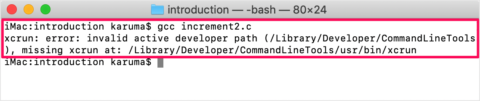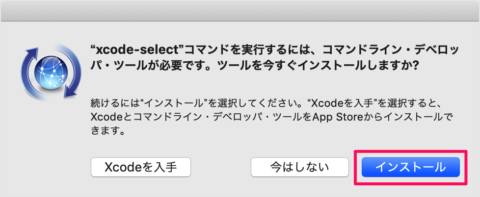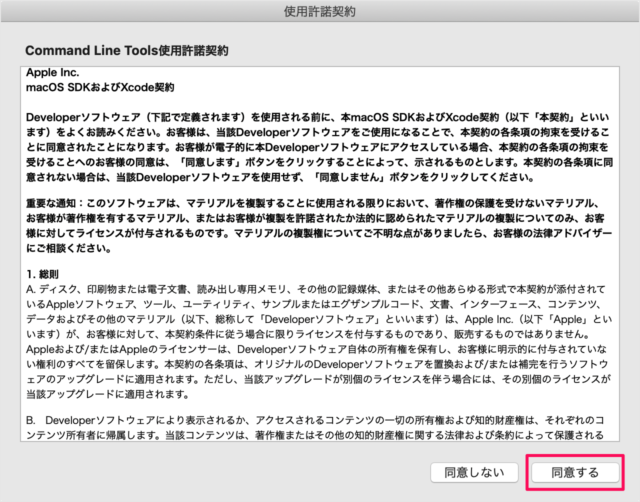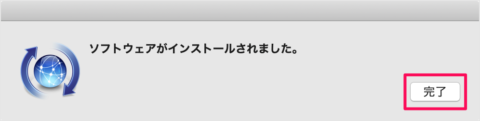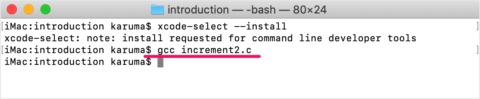macOS - gccのエラー対処(invalid active developer path)
当ページのリンクには広告が含まれています。
スポンサーリンク
macOS で、gcc を実行した際に表示されるエラー「invalid active developer path」の対処方法を紹介します。
macOS Mojave にアップグレードし、gccコマンドを実行したところ……
xcrun: error: invalid active developer path (/Library/Developer/CommandLineTools), missing xcrun at: /Library/Developer/CommandLineTools/usr/bin/xcrun
といったエラーが表示されましたので、ここではその対処方法を紹介します。
gccのエラー対処(invalid active developer path)
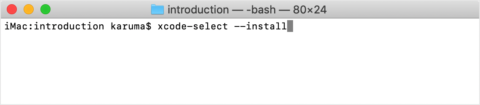
ターミナルで「xcode-select --install」を実行しましょう。
xcode-select コマンドを実効すrには、コマンドライン・デベロッパ・ツールが必要です。ツールを今すぐインストールしますか?
「インストール」をクリックしましょう。
「同意する」をクリックします。
「完了」をクリックしましょう。
これでOKです。