WordPressのテーマ「Twenty Twelve」でメタ情報と投稿者情報を削除する方法
当ページのリンクには広告が含まれています。
スポンサーリンク
WordPressのテーマTwenty Twelveで表示されるメタ情報と投稿者情報を削除する方法を紹介します。
Twenty Twelveでメタ情報と投稿者情報を削除する方法
Twenty Twelveは、2012年のWordPressデフォルトテーマで、メタ情報と投稿者情報が表示されています。
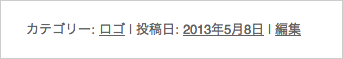
これです。
投稿者情報は、WordPressを複数のユーザーで管理し、ユーザープロフィールに記述がある単一記事(single.php)に表示されます。
デフォルトテーマだけあって、利用できる情報は全て表示してくれています。が、このテーマを元に独自のテーマつくる場合にはっきり言って邪魔です不要であれば、削除・修正しましょう。
編集するのは、twentytwelve/content.phpファイルです。以下の部分をズバッと削除、または修正すればOKです。バックアップを忘れずに!
<footer class="entry-meta">
<?php twentytwelve_entry_meta(); ?>
<?php edit_post_link( __( 'Edit', 'twentytwelve' ), '<span class="edit-link">', '</span>' ); ?>
<?php if ( is_singular() && get_the_author_meta( 'description' ) && is_multi_author() ) : // If a user has filled out their description and this is a multi-author blog, show a bio on their entries. ?>
<div class="author-info">
<div class="author-avatar">
<?php echo get_avatar( get_the_author_meta( 'user_email' ), apply_filters( 'twentytwelve_author_bio_avatar_size', 68 ) ); ?>
</div><!-- .author-avatar -->
<div class="author-description">
<h2><?php printf( __( 'About %s', 'twentytwelve' ), get_the_author() ); ?></h2>
<p><?php the_author_meta( 'description' ); ?></p>
<div class="author-link">
<a href="<?php echo esc_url( get_author_posts_url( get_the_author_meta( 'ID' ) ) ); ?>" rel="author">
<?php printf( __( 'View all posts by %s <span class="meta-nav">→</span>', 'twentytwelve' ), get_the_author() ); ?>
</a>
</div><!-- .author-link -->
</div><!-- .author-description -->
</div><!-- .author-info -->
<?php endif; ?>
</footer><!-- .entry-meta -->
以上、「WordPressのTwenty Twelveでメタ情報と投稿者情報を削除する方法」でしたー。