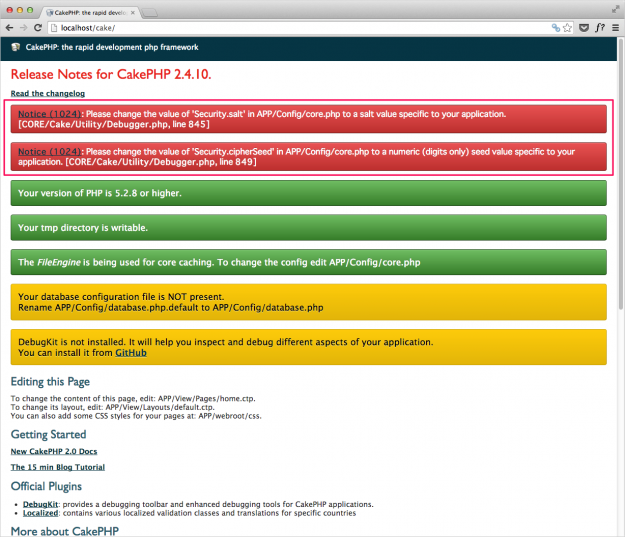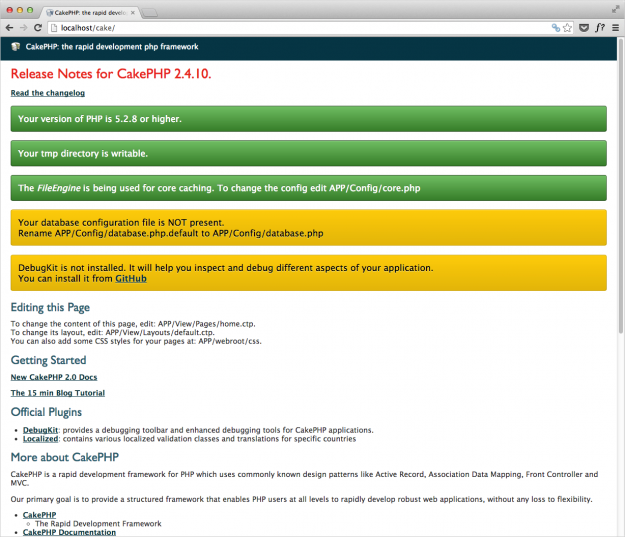CakePHP のダウンロードと初期設定
当ページのリンクには広告が含まれています。
ここでは CakePHP のダウンロードと初期設定方法を紹介します。
CakePHP のダウンロード

ダウンロード!と表示されている右側にある「Download」をクリックします。
クリックすると「cakephp-2.X.X.zip」という zipファイルのダウンロードがはじまります。
ダウンロードした zipファイルを展開し、リネームしたフォルダ(例えば「cake」)を Apache の DocumentRoot ディレクトリ直下に配置します。
DocumentRoot ディレクトリはシステムによって、異なります。
MAMPの場合 /Applications/MAMP/htdocs/
XAMPPの場合 C:/xampp/htdocs/
Linuxの場合 /var/www/html/
ここでは「MAMP」環境下に「cake」フォルダを配置しました。
CakePHP の初期設定
- http://localhost/cake
Notice (1024): Please change the value of 'Security.salt' in APP/Config/core.php to a salt value specific to your application. [CORE/Cake/Utility/Debugger.php, line 845] Notice (1024): Please change the value of 'Security.cipherSeed' in APP/Config/core.php to a numeric (digits only) seed value specific to your application. [CORE/Cake/Utility/Debugger.php, line 849]
以下のファイルを編集します。
CakePHPのフォルダ/app/Config/core.php
まず、「Security.salt」を探し、ハッシュ化するときに利用する文字列を適当に変更します。
/**
* A random string used in security hashing methods.
*/
Configure::write('Security.salt', 'DYhG93b0qyJfIxfs2guVoUubWwvniR2G0FgaC9mi');
次に「Security.cipherSeed」を探し、暗号化/復号化するときに利用する数字を適当に変更します。
/**
* A random numeric string (digits only) used to encrypt/decrypt strings.
*/
Configure::write('Security.cipherSeed', '76859309657453542496749683645');
「core.php」ファイルの変更を保存し、ページを更新すると
これで初期設定完了です。
CakePHP の人気記事
まだデータがありません。